Formatted hard drive, whether unintentionally or purposefully, is a nightmare. You cannot access your files and all the other essential data that resided o the disk. The situation here is dreadful and frustrating at the same time.
Introduction
Before getting into how to restore formatted data. You must understand that the formatting is essential for hard drives to be usable. To regain access to the data, you need to recover it from a hard disk after formatting. However, you need to learn why formatting is essential in the first place. Then, we immediately jump on the recovery of how to restore a formatted hard drive to total operational order.
What Happens when you Format Your Files?
When you format a hard drive, the operating system fails to recognize the data on the disk until you overwrite the drive sectors. For your information, the data is present where it was saved. However, you cannot access them through the operating system.
Why Is Formatting Unavoidable?
A hard drive that is not formatted can’t store files. The reason is that modern operating systems support specific file storage protocols. The OS can interact only with those storage devices that have an identical file system.
Formatting is necessary to make the storage device usable again because file systems and hard drives are vulnerable to damages. The most common reasons for formatting the hard drives:
- Performance : Formatting is the simplest and most effective way to restore a slow hard drive, memory card, or other external data storage device to its original version. It helps to avoid data fragmentation and performance degradation.
- File access : Advanced file systems support complex file access management. It’s often instantaneous to transfer the affected files elsewhere, format the storage device, and save them back.
- System change : You have to format your storage device when switching from one file system to another, for example, Windows to macOS or macOS to Linux.
- Virus Attack : Viruses are outdated; they have more dangerous variants called malware and ransomware. They can encrypt your entire hard drive. You are forced to format it and restore formatted data eventually to make it usable again.
- Corrupt data : You need to format the drive in case data become corrupted. It may influence the entire file system structure along with data.
Is it possible to recover formatted files?
Now let us discuss the central part of the solution of how to restore formatted data on memory card or hard drive or any other storage data. To restore formatted data, you need fast, reliable, and free data recovering software. It is the underlying technology in storage devices that makes recovery possible through recovery software.
Keep in mind that data recovery can be affected by the method you use to format your drive. Always go for Disk fast format instead of hard/full format. Stop using a drive as soon as you formatted it to make data recovery smooth.
How to recover formatted files on hard drive with Tenorshare 4DDiG
Is How to restore formatted files on hard drive still pinching in your mind? Let us give you the sure and short solution Tenorshare 4DDiG with a high data recovery rate and the best security combination. It is efficient, ensures data integrity, and is 100% safe.
You do not have to separately search the fixes for how to restore formatted flash data from flash drives, hard drives, memory cards, digital cameras. 4DDiG retrieves data from all mediums. It supports 1000’s of file types and 100’s of file systems.
There are three simple steps you need to follow once you have download the 4DDiG in your system.
Step 1: Select the hard drive you have formatted
First of all you have to launch the 4DDiG, the interface will then ask you; from where you need to recover the data? Now you need to select the section. You can choose any location, not only hard drives but also external storage devices.
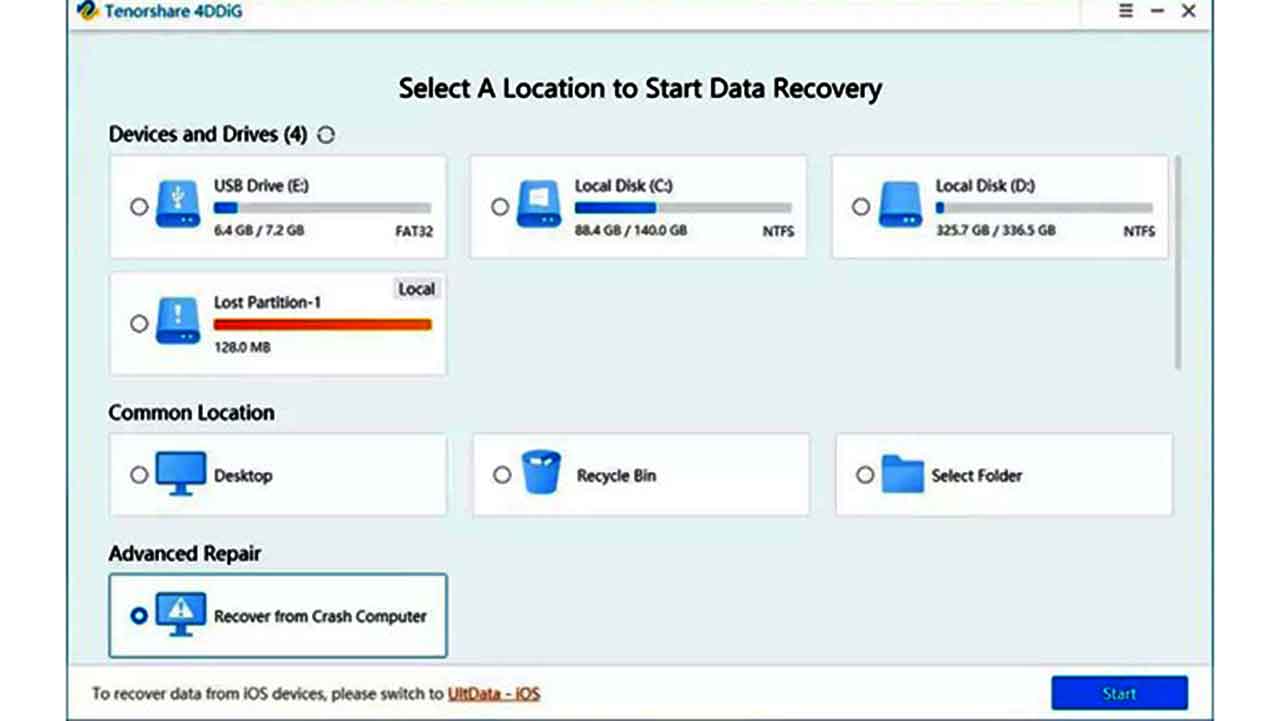
Step 2: Scan the hard drive for lost data
Once you have selected the location click on start button. 4DDiG will rapidly start scanning the hard drive to get the lost data back. According to your preference, you will see the progress through a bar and the list of found files as in Tree View and File View. The interesting function is to stop searching if you get your hands on the selected file you are looking for.
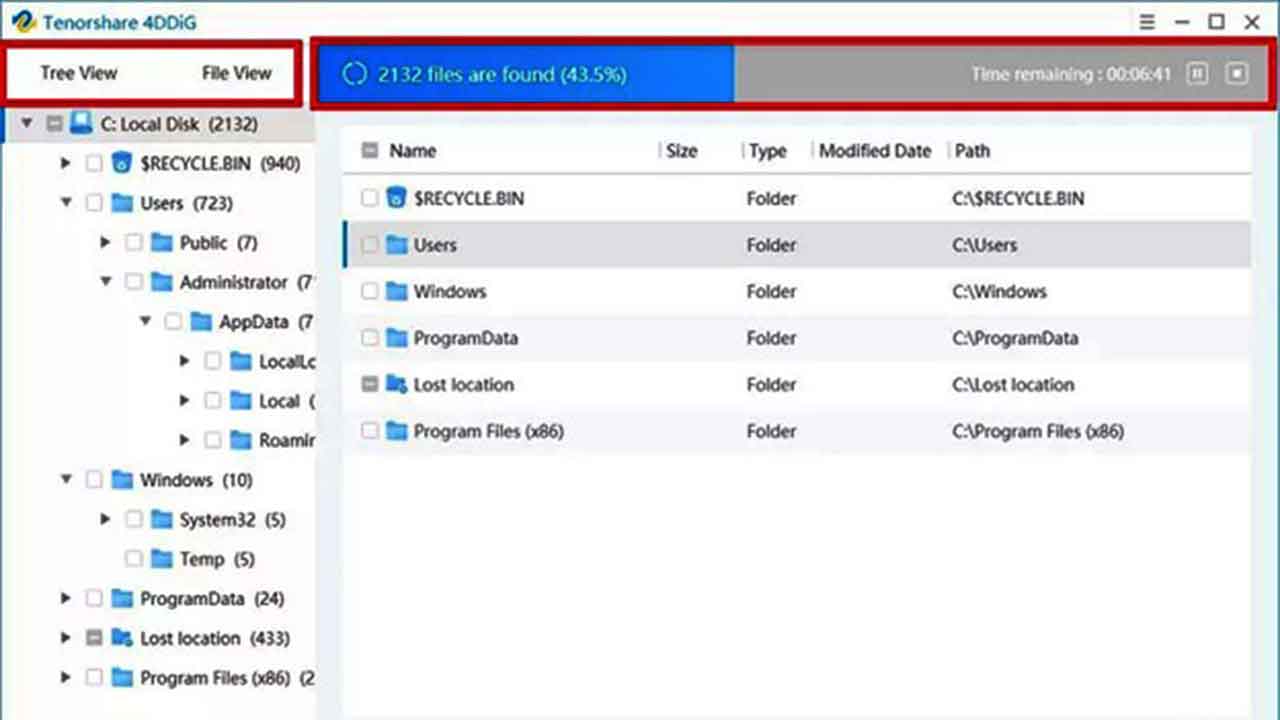
Step 3: Preview and Recover
You can easily preview the data to make sure what information you will recover and then click the recover button to retrieve them. Next up, the prompt will ask you for the location to save the retrieved data. It is better not to save the files where you have lost them.
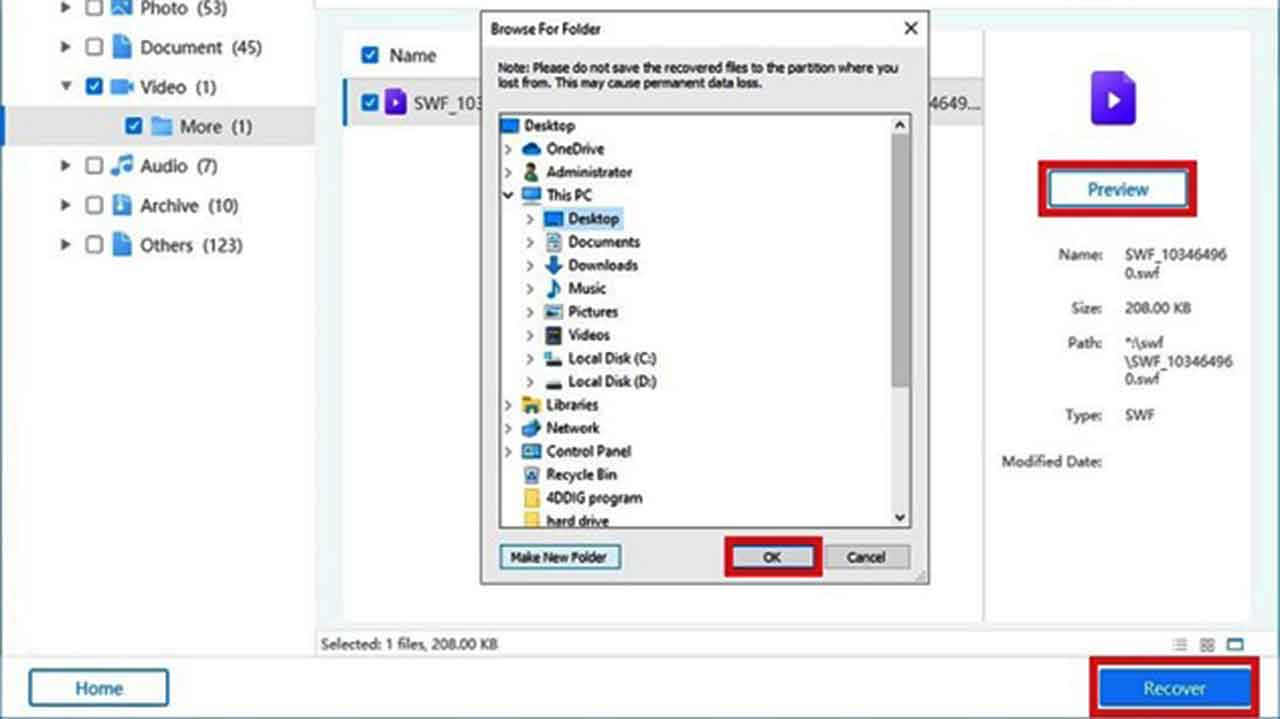
Summary
We have provided all the possible solutions to regain access to your fundamental data on the formatted drive. So, hopefully, you get the answers to this terrifying question how to restore formatted files on the hard drive? Most importantly, you always have the option of retrieving your lost data with the help of Tensorshare 4DDiG data recovery software.
The formatted hard drive is tricky to handle until you know the right steps to take to get the access back or recover the files from the drive. Do not forget to manage your drives carefully because these gadgets contain highly crucial data with them.
Tenorshare 4DDiG : https://4ddig.tenorshare.com/windows-data-recovery.html






